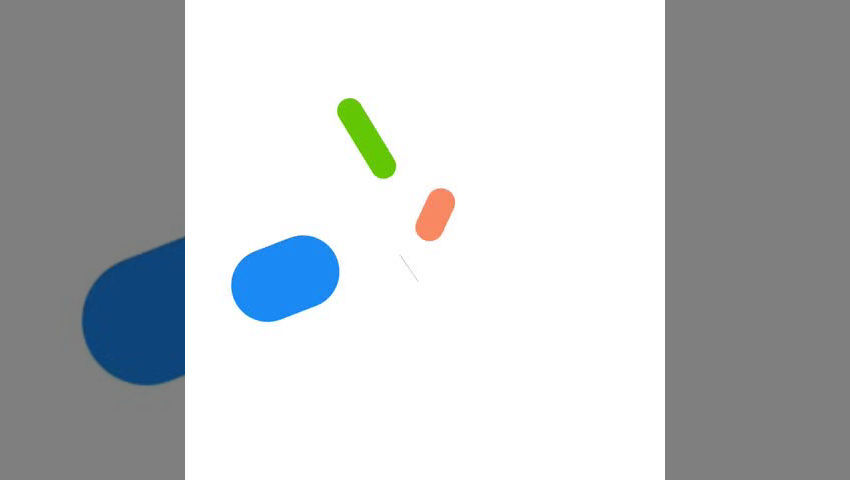Friction showcase - KDE Logo animation
Recent searches
Search options
#friction2d
A @friction mograph test using text effect (a little too fast) !
Here is the friction project if anyone wants to take a look ! https://e.pcloud.link/publink/show?code=XZ8IldZJIA7G6DSzW0dOOxx9Dt3g0q4kMM7
Friction is an open source 2d animation software, which could replace #aftereffect
Unofficial discord https://discord.gg/FkjnM2r2JD
Official page https://friction.graphics/
Another #enve #friction2d video overview but in spanish :). It's easy enough to follow along, and has good examples of basic usage.
An old but great video of how to make #2d explosions in #enve the precursor to #friction2d which lives on:)
If you're looking to remove #adobe from your life and more specifically #aftereffects for #motiondesign #motiongraphics it's a great project to follow ... currently in beta, but already really solid.
@stouthandel welcome:)
I'm currently focusing on improving my design skills to ultimately improve my motion design.
Also trying to learn some #friction2d the #foss project that ATM seems like the most promising replacement for #aftereffects .... I'd love to remove adobe from my life some day, ha ha
@rodlie @todor @petko @tonton@makertube.net @tonton@mastodon.art I was just peeking at the docs and was reminded of this amazing playlist for #enve the original application that #friction2d is the successor to ... some really great stuff
https://www.youtube.com/playlist?list=PLQFW7x3qFlrBAqVFHCS8QGf2ooegv4riN
I'm super excited to follow the developments of #friction2d since it seems like it may be THE #foss alternative that will eventually fill the #motiongraphics void in #freesoftware
https://friction.graphics/ and for anyone interested there is a #peertube channel creating quicktips to help get you started @tonton@makertube.net by @tonton@mastodon.art

More #friction2d tips on #peertube
Thanks to @tonton for showcasing the power of #opensource #foss and how open file formats remove the barriers that are common in commercial applications.
This video shows how files from #inkscape can be imported or linked, which works very much like a dynamic link in #aftereffects ... where changes made to the original are updated in #friction
The application is going thru heavy development, but it's heading in an amazing direction!
https://makertube.net/videos/watch/d1f7da2d-92b5-429d-b7ed-ec36dbfd5746
Text :
- Importing a file lets the user modify the resulting layer. No link with the original file will be kept. The resulting layer will not be associated with an Asset (external file representation in Friction).
- Linking file allows the user to keep the link with external file : if a modification happens, it will be reflected in Friction once the Asset is reloaded. The resulting layer will not be editable in Friction.
Friction Quick Tip #13 - Import/Link external files
Friction allows user to use external resources (as svg). There are 2 very different ways of using them, Import an Link.
Do you know @friction ? It is an awesome open source 2d animation software, early stage, which could replace #aftereffect
Unofficial discord https://discord.gg/FkjnM2r2JD
Official page https://friction.graphics/
#adobe #noadobe #foss #motiongraphic #motiondesign #2danimation #animation #opensource
#alternative #friction2d
Text :
- Select **two Path Layers**
- In the **topbar menu**, in **Path** category, select an operation
- You can use **Union, Difference, Intersection, Exclusion, Division** operations
- You can also **Combine** or **Break Apart** to combine **separate Path Layers into one**, or **break a Path Layer with multiple Paths into separate Layers**
Friction Quick Tip #12 - Path Operations
In Friction, you can combine different path through path operations. They are also known as boolean operations.
Do you know @friction ? It is an awesome open source 2d animation software, early stage, which could replace #aftereffect
Unofficial discord https://discord.gg/FkjnM2r2JD
Official page https://friction.graphics/
#adobe #noadobe #foss #motiongraphic #motiondesign #2danimation #animation #opensource
#alternative #friction2d
Friction Quick Tip #12 - Path Operations
https://makertube.net/videos/watch/21686795-4dae-4dd9-ba61-0a5ae161a56e
Text 2/2 :
- If the child animation is bigger than the scene canvas, you can use the outside pixels in the parent scene or not by toggling the clip checkbox in the layer properties, acting like a classic video layer or a procedural use of separate animation
Text 1/2 :
This is similar to pre composition or nested composition in after effect
- Create two different scenes (let's call the final one "parent" and the other "child")
- In the parent scene, right click in the viewport and use theLink Scene button
- The child animation is now in the parent scene, and acts as a classic video layer. You can toggle its Visibility Range to move animation in time
Friction Quick Tip #11 - Link (nested) Scene
Friction allows user to link a scene (composition) in another scene. This simplifies the use of pre made animation in a complex scene.
Do you know @friction ? It is an awesome open source 2d animation software, early stage, which could replace #aftereffect
Unofficial discord https://discord.gg/FkjnM2r2JD
Official page https://friction.graphics/
#adobe #noadobe #foss #motiongraphic #motiondesign #2danimation #animation #opensource
#alternative #friction2d
Friction Quick Tip #11 - Link Scene
https://makertube.net/videos/watch/e21076a6-3dbc-4fc8-8e02-9f84b036ad58
Text :
- In the right click menu of a layer, you can toggle visibility range to activate it. The color block represents the frames of visibility for the layer.
- This color block can be adjusted (trim and drag) to set this range. Keyframes would be moved accordingly.
Friction Quick Tip #10 - Visibility Range
Friction allowed layer to have *Visibility Range*, to limit or not their visibility in time in the render.
Do you know @friction ? It is an awesome open source 2d animation software, early stage, which could replace #aftereffect
Unofficial discord https://discord.gg/FkjnM2r2JD
Official page https://friction.graphics/