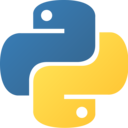Les doctorats honoris causa 2.0 en 4 étapes #Etherpad #Legifrance #TeamJORF #Wikidata #DHC
Recent searches
Search options
#etherpad
I restored the text "Pappnase".
Somebody had deleted it.
Let's see for how long it stays there...
https://etherpad.wikimedia.org exists
considering Wikimedia got Wikiversity, the education related project...I'd say using Wikimedia's etherpad is fair game.
Now I don't know how many users it can handle.
If you intend to access it from the same IP address maybe you'll run into problems, I don't know so one alternative is to use ie. Tor Browser so IPs don't matter anymore.
I see that yopad.eu got etherpad version 2.2.6. that's close enough to 2.2.7...
Been looking in
https://scanner.etherpad.org/#/instances
for instances that are up to date with version 2.2.7+
But yes, it's easy to find etherpads where other people have typed stuff!
Finding etherpad pages where actual people are present is much harder and sometimes when I found them I spooked them and they left...
Immer wieder spannend, was man im #Etherpad mit dem sehr generischen Link https://yopad.eu/p/123456 bei #Yopad findet:
#Teachers and #academicmastodon :
Does anyone have a good substitute recommendation for using live google docs in the classroom, something that is privacy-conscious?
I often use a live #Google Doc, and sometimes a spreadsheet, having students work on tasks as a class.
Getting away from Google, Microsoft, etc. is the goal here but also preserving student #privacy. Even better if no login is required at all.
Aside from something like an Etherpad, most of the options seem to lead back to the big companies. Firing up my own #Etherpad instance might be an end goal but I won't get to that until summer...
Any suggestions? Please feel free to boost.
Alternativas encriptadas y sin IA a Google Docs -> https://lifehacker.com/tech/the-best-ai-free-encrypted-alternatives-to-google-docs
#cryptpad #protonsuite #onlyoffice #hedgedoc #etherpad
Liberta Pad est à nouveau en ligne et mis à jour. Cheers!
Liberta Pad is back online and up-to-date. Cheers!
Liberta Pad a besoin d'être mis à niveau. Attendez-vous à plusieurs coupures, notre version de Etherpad-lite est bien trop ancienne pour être mise à niveau en une seule fois.. Merci !
Liberta Pad needs to be upgraded. Expect several outages as our version of Etherpad-Lite is way too old to be one-shot upgraded. Thanks!
@unredacted_org what do you use #Etherpad for?
@unredacted_org #Etherpad is great. It can integrate with a lot software. For example #Odoo
We've deployed a public Etherpad instance @ https://etherpad.unredacted.org/
Etherpad is an open-source, web-based collaborative real-time editor. We don't store IPs, or any PII.
@repost What about #EtherPad ? I think @notesnook also has a collaborative note taking function.
Etherpad: The open source tool for collaboration
A conversation with a friend today led me to remember Etherpad. In an age of digital collaboration, finding the right tool to facilitate effective teamwork is crucial. Etherpad is a real-time, open-source collaborative text editor designed to streamline teamwork and boost efficiency. I’m a long-time user of Google Drive, and I consider it an excellent tool for collaboration, but what if you have team members who don’t have access or don’t want to set up a Google account? That’s where Etherpad comes to the fore.
Etherpad’s simplicity makes it an ideal solution for teams needing a straightforward and powerful tool for collaborative writing. You can install Etherpad locally on Linux, MacOS, and Windows. There are public sites that host Etherpad so that you and your team can use it without setting up your server. One of those sites is hosted by Wikimedia.
When you first launch Etherpad you are greeted with the following display:
Screen picture by Don Watkins CC by SA 4.0You can open a previously used Pad or start a “New Pad”. There is a welcome message from the Wikimedia Foundation, some notes on how to use the pad, and some limitations. Looking at the menu bar on top and the far right, you are invited to enter your name. Next button to the left is the ‘Share’ button which provides some options for sharing this pad.
Screen picture by Don Watkins CC by SA 4.0You have the option to make the pad ‘Read only’ and also the link to share with other members of your team as well as an Embed URL. Next to that is the ‘Settings’ button, where you are provided with several options, including whether you will enable a chat window, font settings, authorship colors, and line numbers.
The following menu option to the left, which looks like a clock, is the ‘Timeslider.’ The Etherpad Timeslider is a feature that allows users to review the history of a document. It provides a visual timeline of all the changes made to the document, showing who made each edit and when. Next on the menu to the left are a couple of horizontal arrows. This menu item allows you to import or export documents. You can upload any text file or document. Only plain text and HTML documents can be imported. You can export HTML, Plain text, or Etherpad documents. Next is an eye-shaped object that allows for the clearing of authorship colors. It cannot be undone. Next are ‘Undo’ and ‘Redo’ buttons and then ‘Outdent’ and ‘Indent’ buttons. Next to that, the ‘Unordered list button’ and then an ‘Ordered list’ button. The last four menu choices are strikethrough, underline, italic, and bold.
Etherpad is a simple yet effective way to work collaboratively with a team. The project is open source with an Apache 2.0 license and excellent documentation that provides detailed installation instructions, including how to set up Etherpad on Docker. The project maintains a wiki with exceptional directions for developers.
For your use case preparing plenum debates by structuring arguments it might suffice to use an #etherpad or @hedgedoc with some additional formatting conventions (e.g. nested markdown lists with prefixes like "pro:" or "con:"
BTW: I created a personal tool to track such pad-documents in a #git repo:
https://codeberg.org/cknoll/webtogit
(But this is not the app I was teasing above).
2/3
Ich brauche eure Hilfe: Gibt es irgendwo gegen Geld ein #Etherpad zuverlässig zu mieten? Oder einen Hoster, der es als Ein-Klick-Installation anbietet? RT erwünscht.