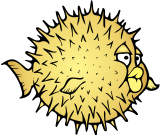Recent searches
Search options
#nomadbsd
#FreeBSD got some well deserved mainstream coverage yesterday when the YouTube channel ExplainingComputers released a video about FreeBSD on the desktop - or to be more accurate: about FreeBSD desktop derivatives: #GhostBSD #NomadBSD #MidnightBSD #HelloSystem
#Poll: are you "dog-fooding" #BSD?
Unlike previous polls ( ) I have tried really hard to make sure the options make sense. Select the lowest item in the list that is true for you:
) I have tried really hard to make sure the options make sense. Select the lowest item in the list that is true for you:
Of the ten options, the first four are for those that don't use BSD regularly (let's say at least once per week).
The fifth option ("VPN/server") is for someone who uses BSD on a server they manage, but don't have physical access to.
The sixth ("at work") through eighth ("secondary laptop/desktop") is for those who regularly use some variant of BSD, but not as a primary daily driver.
The ninth and tenth options are for "dog-fooding"
Oh, right, and I'm sorry, but it really must need be said: MacOS, iOS, and other Apple products do not count. Sorry again. I will count any FOSS BSD-like OSes like #OpenIndiana, though.
I will also count retro commercial Unixes, if you're actually daily-driving them. ;)
I wonder if Asahi Linux could be re-imagined as Asahi BSD?
Finally, #ProxMox #monitoring install with #Grafana & #InfluxDB from the Couch, the lazy way with Coffee & Cookies hehe..
#FreeBSD on ProxMox works perfectly fine. Connected #Thunderbird to my #NextCloud Instance to sync Cal. & Contacts.
So, FreeBSD is prepared as a daily driver now, living in a VM on ProxMox, #Cluster, which I can access via #TailsScale from everywhere.
Next: #headscale #NomadBSD on my Lenovo T520 to connect to FreeBSD on my Homelab.
Uuuhmmm...I need more Cookies!!!
Trying Out #NomadBSD on a really old and limited Akoya e1222 Netbook... But I still like those form factors
Seems to work reasonably well and responsive for only 2GB and it's older hw, only gotcha so far seems to be WiFi not working...
Not sure either I'll see If I can make it work or replace it or If all fails I'll go for something like q4os or devuan.
https://forums.FreeBSD.org/threads/how-to-get-complete-boot-message.53547/post-301139 Now I might firgire out why My workstation under #nomadbsd doesn't get ipv6. Let's reboot.
Anit vaig estar «fent cosetes» amb el Dell Latitude 2100. La primera, actualitzar el sistema amb:
# pkg update
La segona, instal·lar alguns dels programes indispensables amb:
#pkg install tilda emacs okular elinks
El procés em va semblar lent, però, és clar, es tracta d'una màquina de 32 bits amb un processador molt modest.
Havia estat mirant el manual de FreeBSD i hi vaig trobar una informació sobre els «Quarterly» que no vaig entendre. Em va fer l'efecte que, el repositori, es dividia en «quartes parts de l'any», i que calia configurar de quin «Quarterly» volies agafar els paquets en les actualitzacions. Supose que està relacionat amb l'estabilitat (a través del temps que els paquets porten sotmesos a proves). No vaig fer aquesta configuració i vaig actualitzar «a pèl»: espere que no tinga conseqüències.
Tenia la màquina carregant la bateria i vaig observar que aquesta s'escalfava molt (molt!). La vaig retirar i vaig continuar treballant amb l'alimentador. Quan la vaig apagar, vaig observar que la part inferior de la carcassa també s'havia escalfat molt. En aquest model d'ultraportàtil, la carcassa és d'un material plàstic d'aspecte i tacte «gomós», i semblava que s'estava fonent. La carcassa ja tenia algunes escletxes en les cantonades i anit en vaig observar algunes més a la part inferior; tinc la quimera que acabarà per desfer-se i això suposarà la mort d'aquest aparell. I, abans que us llanceu a donar-me consells (moltes gràcies), no em plantege comprar-ne una segona mà per a substituir aquesta.
Ara mateix, estic treballant sense bateria i tinc l'ultraportàtil sobre un faristol, però sense ventiladors extern: ja veurem com es comporta.
Funcionar, funciona! La WiFi ha trigat bastant en activar-se, però, després, s'hi ha connectat correctament. Ara, a actualitzar, a instal·lar els indispensables i a veure com es comporta la «nova» joguina.
Continuarem informant!
#NomadBSD (sobre un Dell Latitude 2100)
Instal·lació feta. A veure com va des de la unitat SSD: reiniciem i...
El primer USB-Live que he preparat amb la NomadBSD no ha funcionat: en arribar al pas en que s'hauria d'ajustar a la màquina, i després de haver fet la major part del procés, ha donat un error. M'ha tocat preparar una segona clau, aquesta, que sí que ha funcionat.
Reconeix la targeta WiFi i, tot i que la navegació va molt lenta (problemes de connexió? de l'USB? del Firefox?), funciona.
Total que vaig a arriscar-me a fer la instal·lació sobre la unitat SSD: ací hem vingut a jugar!
Preparant una imatge de #NomadBSD per a un ultraportàtil a 32 bits. Si tot va bé, aquesta vesprada l'instal·laré sobre el Dell Latitude 2100 (collita del 2009; 10", amb un Intel Atom CPU N270 a 1.60 GHz, 2 GB RAM i un SDD de 120 GB).
Des de fa bastant temps, les màquines de 32 bits que encara conserve les faig anar amb #antiX i n'estic força content (família Debian, ja està tot dit). Però, com que NomadBSD també ofereix imatges de 32 bits, he decidit fer una prova, per comparar.
Ja us contaré...
Hello from #nomadbsd!
For me as a #Linux user, everything worked as expected. It hasn't been long since I've booted it, though. #Minetest works perfectly fine on #BSD! People always said BSDs are not much compatible with new hardwares. They also had told configuring #Wifi is a pain on #FreeBSD. But they've been wrong! Looking forward to see if #DeltaChat works.
The only thing which doesn't work as expected, is behavior of #grep comparing to the #GNU version.
@lme wow this is impressive. Just tried #NomadBSD (ZFS version) on a latest Tuxedo Infinity Book 14 and it all works except the sound. Will dig a bit further but I'm quite impressed with the first 20 minutes.
Was able to scale display, install additional software, encrypt home directory and connect to WiFi. All without any hiccups!
Big thanks to NomadBSD team, you are amazing!