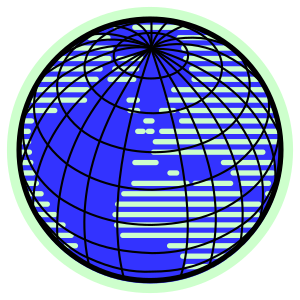Here is an other post of my series about
#^WebDAV & CO .
You can use a Fedi Hubzilla/streams channel very easily as a "read it later" app/storage like you may know from pocket or Wallabag. For that we need a conformable way to clip articles and webpages to the Hubzilla/streams cloud.
So get the "Universal Web Clipper" Firefox / Chrome / Edge Browser add on installed:
#^https://github.com/webclipper/web-clipper#^https://addons.mozilla.org/de/firefox/addon/universal-web-clipper/This clipper can save all kind of things you find in the web as Markdown file and since the add on connects also by WebDAV this add on will help us for getting things done conformable.
After installation but a shortcut for the add on in the Browser Menu-bar and configured some default setting.
Then add your Hubzilla/streams WebDAV Account as repository
-Go to a page you want to clip for "read it later"
-click the shortcut of the clipper in the browser Menu-bar
-you may edit the clipped text by markdown shortcuts
-edit the name for the file- maybe add the date or something like that and watch out that no " and ? is in the titel.
-make sure your Hubzilla/streams repository is selected
-and finally click the save button
The text get saved as Markdown .md file in the selected Hubzilla/streams cloud folder.
From there you can share the file into the Fedi as you want. If you and your follower have a browser md-reader addon installed you and your follower will be able to read the .md files also in your browser with just on click.
I use this md-reader addon
#^https://github.com/md-r/eader/md-readerLike it?
In the next post i will show you how the Hubzilla/streams cloud can help you by WebDAV to keep your notes you take with the note taking app Joplin in sync with your mobile device.
STAY TUNED and keep following
#
WebDAV #
DAV #
CardDAV #
CalDAV #
Hubzilla #
Streams #
Howto #
Cloud #
Clipper #
read-it-later